System Update: Finalization Link Automation, Bulk-Update Package Options, Invoicing Improvements and more
Here’s a list of the more important changes that were recently made…
⭐ MORE Automation: Booking Finalization Link ‘placeholder’
With the introduction of two NEW placeholders you never need to manually generate and then copy/paste your Booking Finalization Link again!
This means you can:
⭐ Send Event Confirmations to clients… automatically!
⭐ Request Payments from clients… automatically!
⭐ Issue Overdue payment reminders… automatically!
..
Here are the new placeholders 👇
[client.link.finalisation]
Generates the Booking Finalization and inserts “Finalize / Pay Online” as clickable text that redirects to the client’s Booking Finalization Form
..
[client.url.finalisation]
Generates the Booking Finalization and inserts the URL for the client’s Booking Finalization Form
💡 PRO TIP: You can add this placeholder as the URL for any link on any custom text or image in your emails!
..
These new placeholders will work in manually sent emails AND Autopilot automations. (not currently available with Bulk-Email tools, but that is coming soon).
We went live in the PPM Community Facebook group the other day to show you how these new placeholders work. Check out that video here.
Or, if you want an overview of ALL placeholders and what they do, you can find that here.
—
⭐ Bulk-Update Pricing for all Choices within a Package Option 🙌
Ever wish you could update the pricing for ALL choices within a Package Option at once?
Now you can!
Navigate to the “Choices” screen within the ‘Catalogue’ section and you’ll find this new, handy “Update all” button.
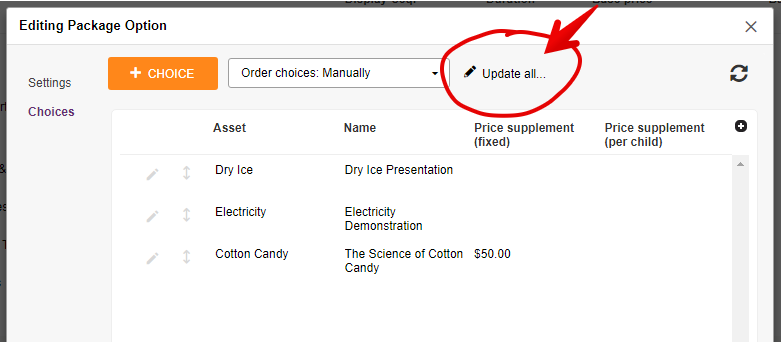
—
⭐ New & Improved Invoices
We’ve made a bunch of updates to how Invoices work and look within Party Pro Manager.
- New Layout for where your company info and the client info is placed
- You can now add a “Tax ID#” to your invoices, plus you can customize the label for this ID. Maybe “VAT #” works for you, “HST ID”, etc.
(To set this up, head over to Settings > Pricing & Payments… then scroll down to the ‘Sales TAX / VAT Options’ section) - When an invoice is FULLY paid, a new “PAID” stamp appears on the invoice when you generate the invoice
- We’ve also added a Payment Schedule that will outline the payments the client must pay. It’ll also display due dates if you’ve entered them. Lastly, this payment schedule will summarize payments received too!
- Combine the power of your Finalization Link placeholders with your invoices and you can easily add “Pay online” links to your invoices

..
But, that’s not all, you can also…
- Change the term “Invoice” entirely! Prefer to call it an “Order”? “Receipt”? Go for it! (change this in Settings > Pricing & Payments > Invoice Settings)
- Generate invoices without having an email on file for the client and print them instead
- Customize the “date” that appears on the invoice
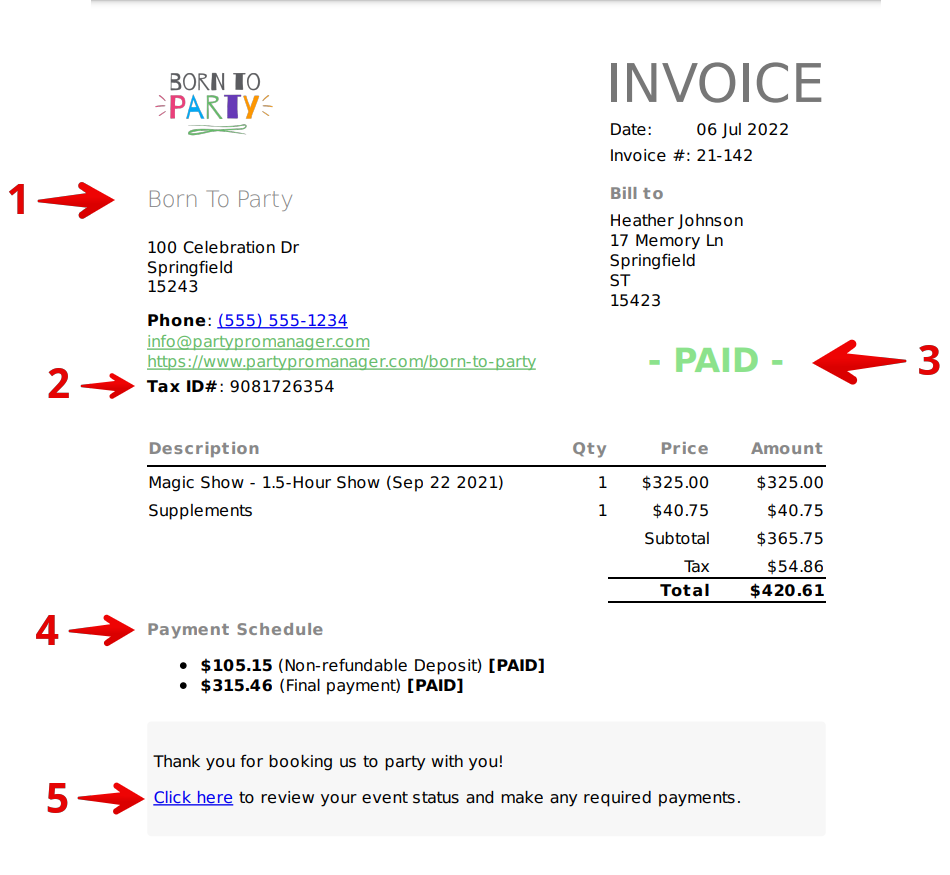
—
⭐ More Booking Request Form Improvements
We also took some time to make more improvements to the Booking Request Forms to make your client experience even smoother and better.
We’ve also added features that will encourage your clients to review your Service and Package descriptions after making their selections (when descriptions are provided)
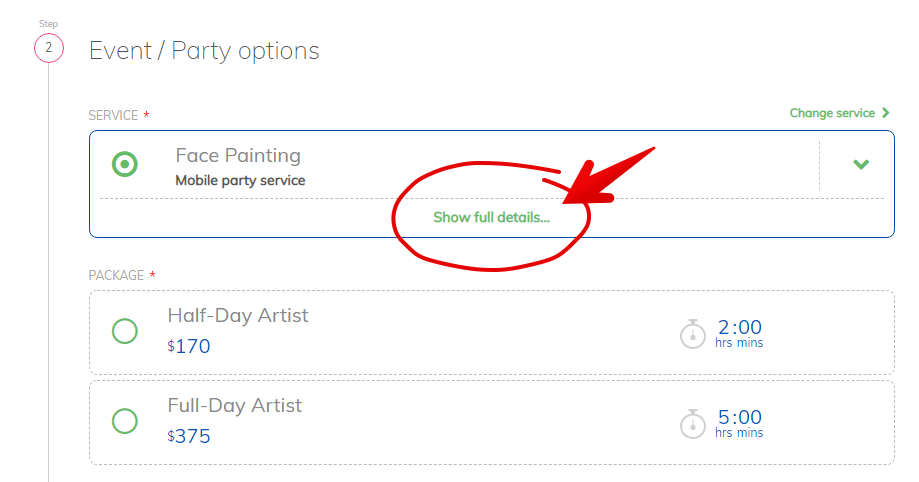
—
➕ Plus, other system improvements and bug fixes

