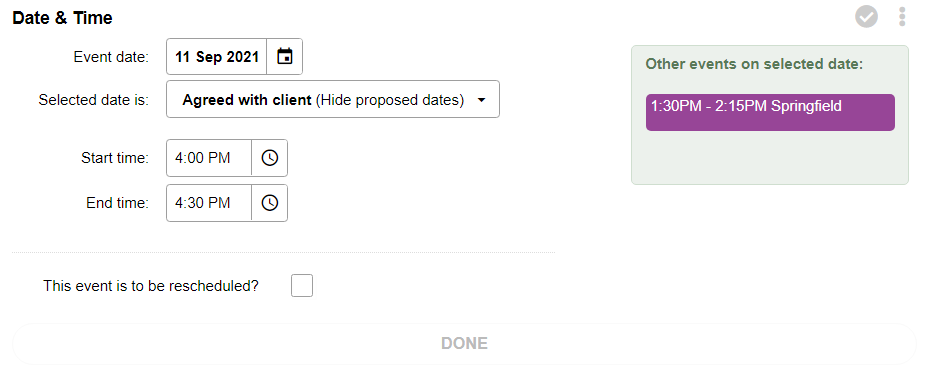System Update: Event Editor – Pricing & Date/Time Section
We’ve made some changes to the Pricing Grid section and the Date/Time section of your Event Editor to make it way more intuitive for you!
PRICING SECTION:
We’ve added clearer warnings for when your set pricing doesn’t match the default pricing
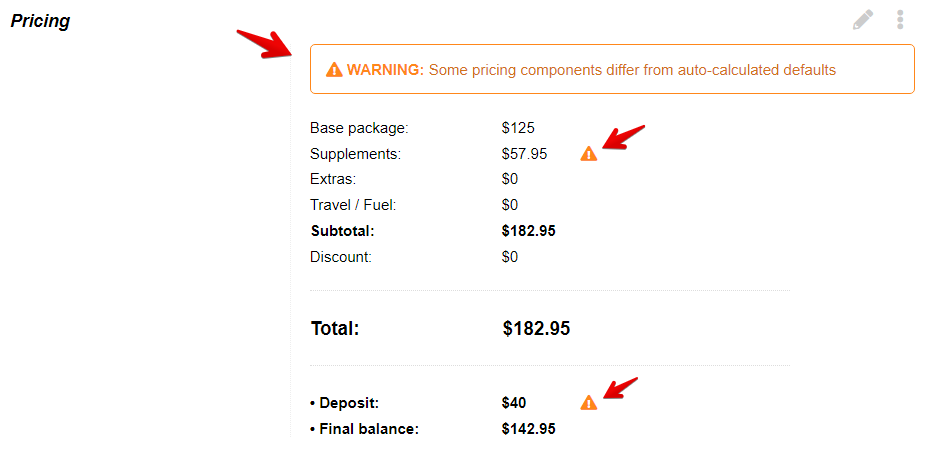
And, you also have these new handy Quick-Update Buttons for pricing adjustments that don’t match package defaults
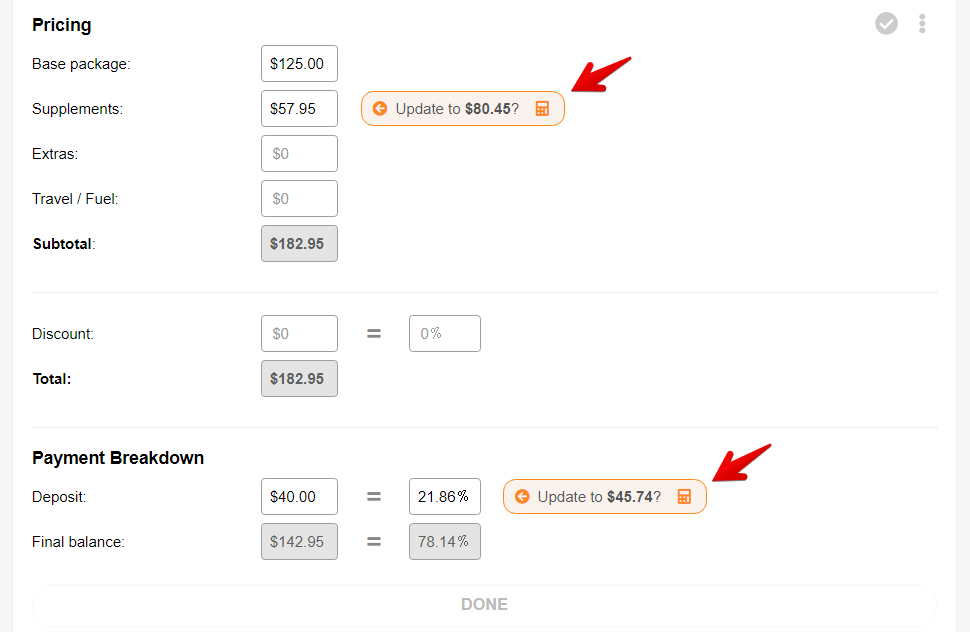
DATE / TIME SECTION:
While the event date/time is still “Under Discussion” with your client, you’ll get access to a quick drop-down menu that displays all the proposed dates/times from the client
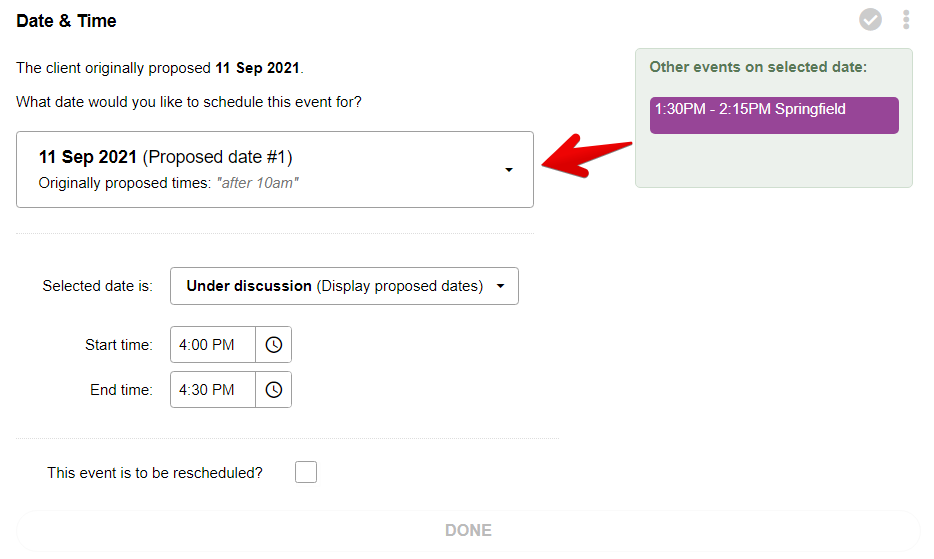
Of course, you can also select an alternate date if one of the proposed dates doesn’t work
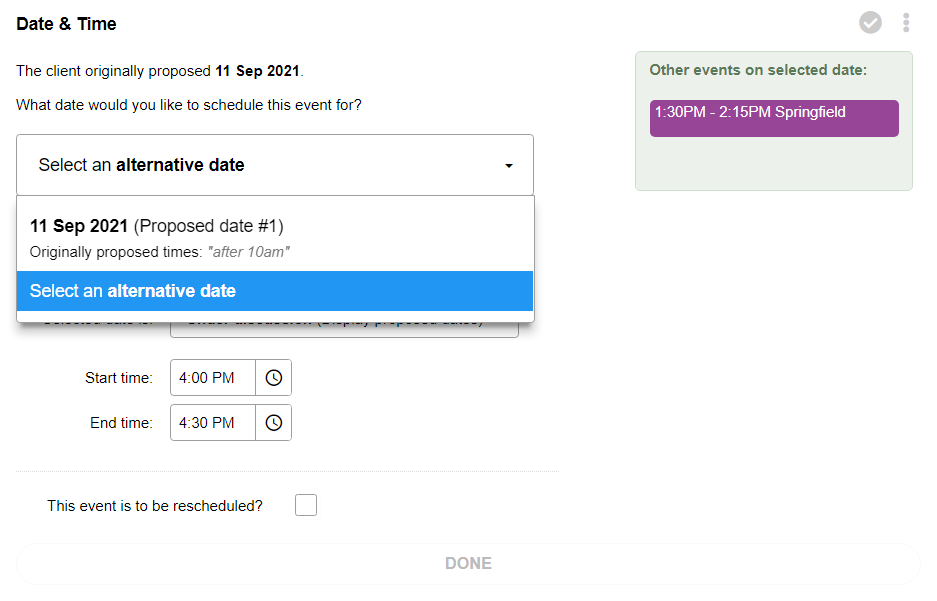
Once the date is “Agreed” upon, a simplified view will be displayed (of course, you can always switch it back to “Under Discussion” if required)