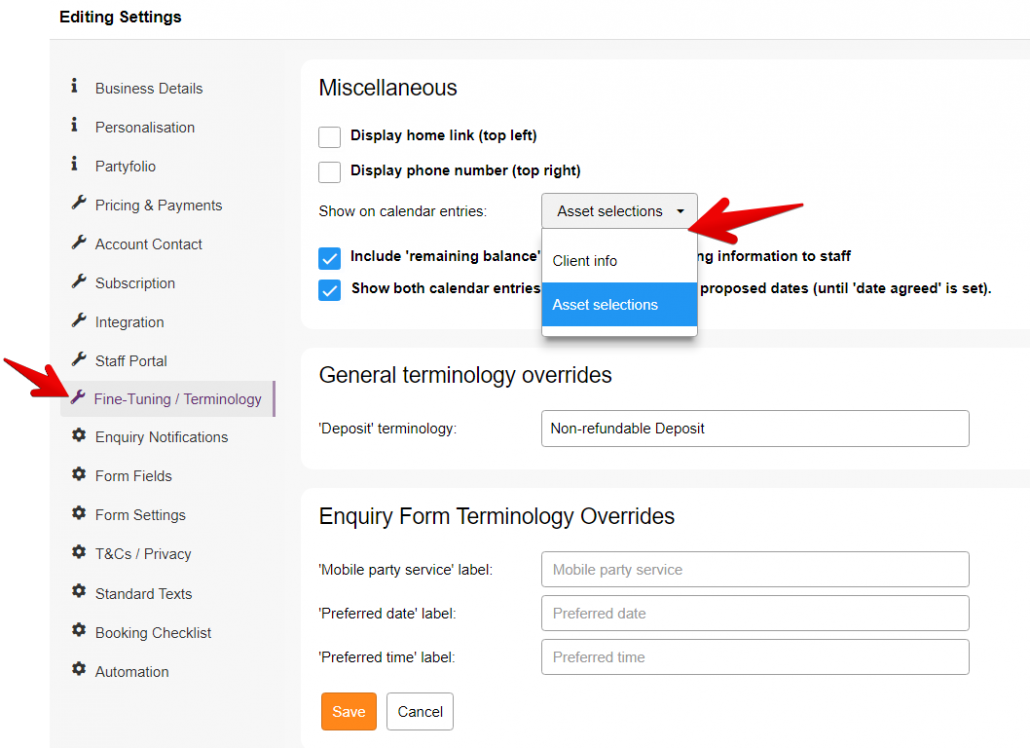New Feature: Display “Assets” in Calendar and Week Planner Views
In your calendar views, you can now choose if the primary information displayed is the Client Info or the Asset they’ve selected. Here’s an example…
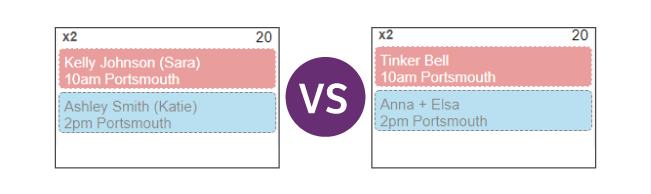
To change the calendar display info…
Step 1: Go to Settings
Step 2: Click “Fine-Tuning / Terminology”
Step 3: Under “Miscellaneous” look for “Show on calendar entries” and select your preference.
Step 4: Click “OK” to save changes