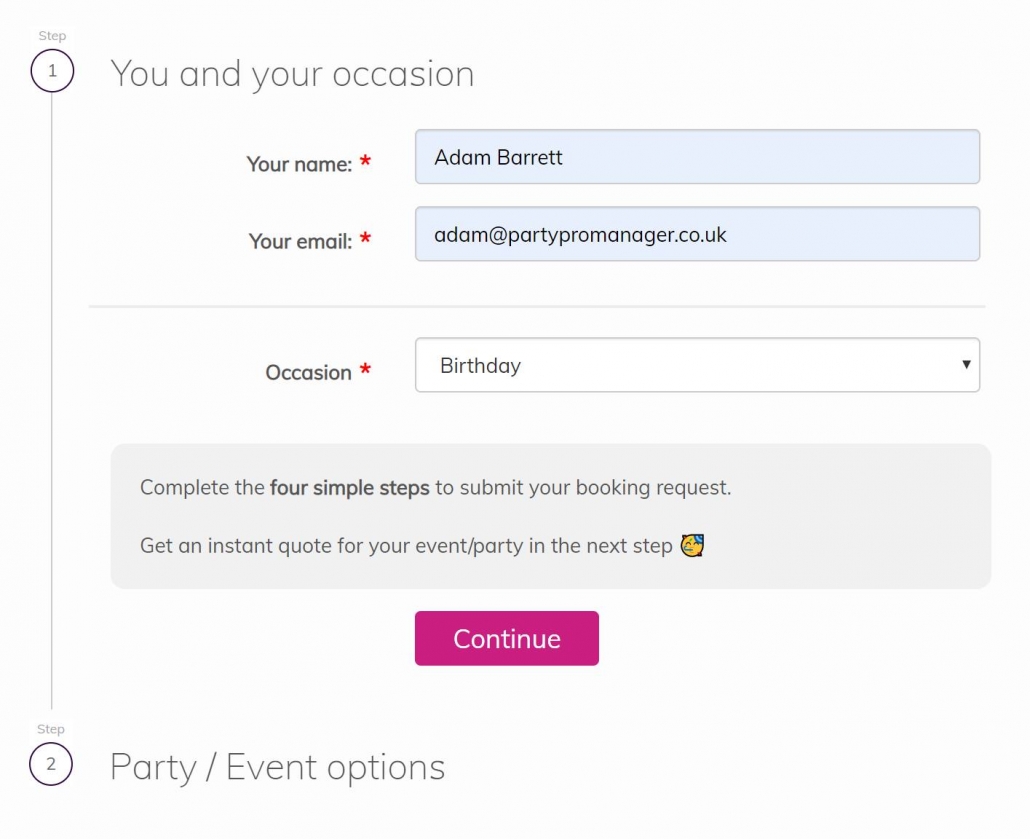New Feature: Booking Request Form Custom Intros
With Custom Intros now added to your booking forms, you can add a quick welcoming message that your clients will see as soon as they load up your booking form!
To set this up, follow these steps:
Settings > Form Settings > Step #1 notes
- Log into your PPM account
- Click on your account name at the top to show the settings drop down menu
- Click on “Settings”
- In the left sidebar menu click on “Form Settings”
- Update the “Step #1 notes” field
- Click “Save”
- Go check out your new fancy intro message on your booking form!